1. Login to your WordPress admin dashboard.
2. Under Dashboard Menu, hover your mouse on Posts and click on "All Posts".
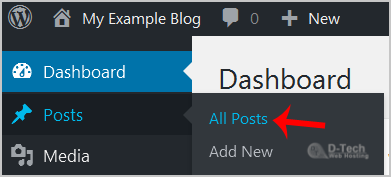
3. Hover your mouse on the "Hello World" post and the "Trash" option will appear. Click it to remove the post.
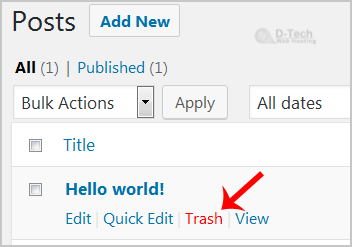
4. Now do the same with the sample page by pointing your mouse on "Page" in the Dashboard menu and then choosing on "All Pages".
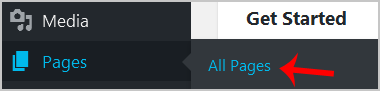
5. Choose "Comments" from the dashboard and then the "Trash" option will appear. Now click it.
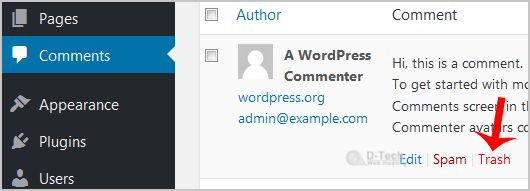
After you take these steps, your blog will be clean, without sample posts and comments, and you can start blogging.
